dLife FoodLog and dLife DataLog are two custom features hot off the press and live now on dLife.in. For comparison, a site like myfooddiary.com charges ~$106/year for what we offer in dLife FoodLog, along with one of the seven components of dLife DataLog. We have one more custom built Log utility in the works and we will make the announcement once we get rolling.
We can proudly claim that no other community site offers these log and tracking tools, all under one roof. When we say that only dLife.in offers you the complete leading-edge experience with all the support that advanced technology has to offer, we mean it. We are in the process of becoming a comprehensive, one-stop-platform rather than just a “face in the crowd” in a sea of forums and community sites.
Coming back to the My Food Diary component of dLife FoodLog: this is closely integrated with the Nutrition Facts & Calories database and the connected Recipes database of the dLife FoodLog module. In addition, the My Food Diary component is also integrated with the Home Testing component of the dLife DataLog module.
All in all, this is a tightly integrated system which would help you log and track your progress as you transition to Indian LCHF diet for diabetes management, insulin resistance, weight loss, PCOS/PCOD or issues of metabolic syndrome in general.
So How Does My Food Diary Work?
For a given meal that a user is logging meal data for:
One selects the Date and the Meal (from the drop-down list of fixed meal types).
One can select from the recipes database anything that forms part of the meal. If the recipe does not exist, then user will first have to post that recipe before it can be selected. Along with each selection, the serving size will also have to be mentioned as all computation in the recipe module is on per-serving basis.
In addition, one can also select items from the Nutrition database and punch in the weight. For example, for things like almonds, pistachio, walnuts or any fruits taken all by itself will have to be selected from the nutrition database.
The above two, as part of data entry on user interface, is as shown in the screenshot below:
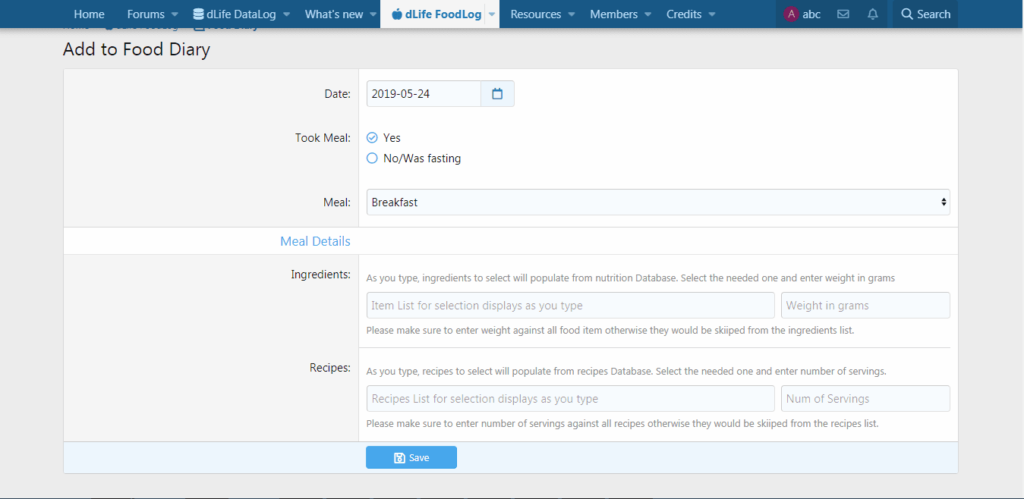
Once everything is selected, hit save and all done. The process is repeated for every meal of the day. This data is open for edit by the user for 72 hrs from the date-time of posting. After that, this cannot be edited.
Then all proximates, vitamins, minerals, lipid, energy charts etc is auto computed by the system. The My Food Diary component will have a List and detailed view page of each item in the list — per meal and per day data. The Edit button will be visible against each meal for a given date-time. After 72 hrs, the button is automatically hidden. Here’s the list view screenshot:
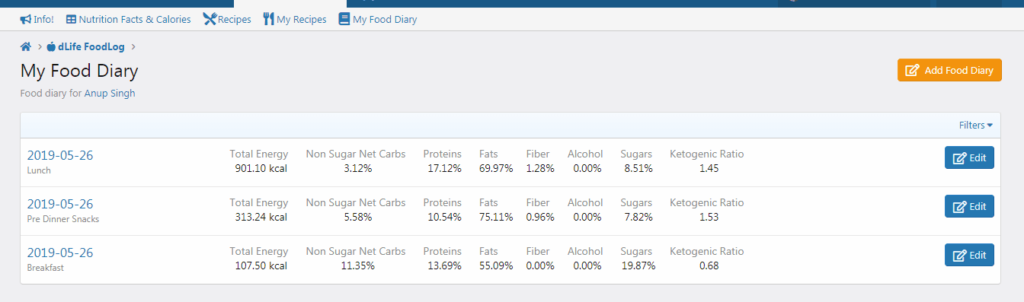
Connecting My Food Diary with dLife DataLog
Once My Food Diary data is logged, then one can log their blood sugar readings in the Home Testing component of the dLife DataLog module for the given date and meal. The proximates in that module is selected from the My Food Diary component so the two systems are tightly integrated. Here also, all edits are allowed for 72 hrs from the date-time of posting.
The integration is both from the Food Diary (Via Post BGL button) or Home Testing Module (Select from Food Diary button) as shown in the two screenshots below
Integration from My Food Diary Module (Post BGL button for each meal)
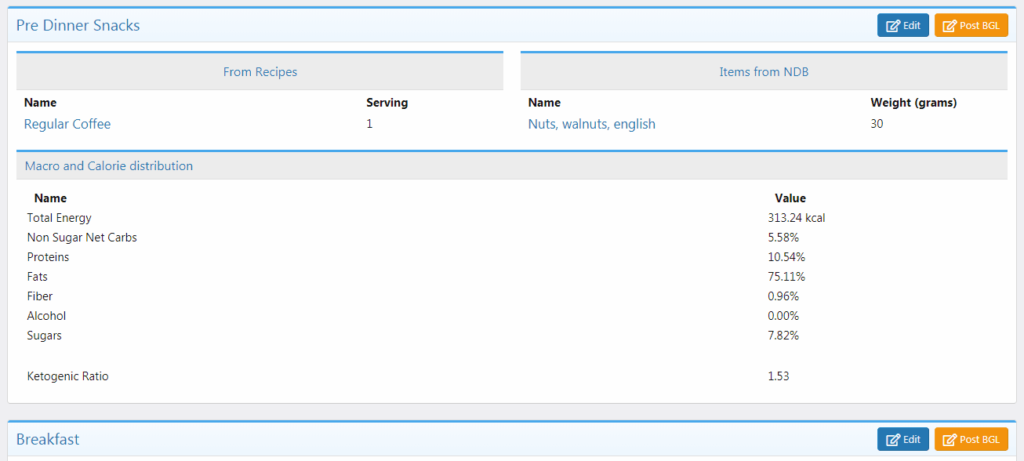
Integration from Home Testing Module
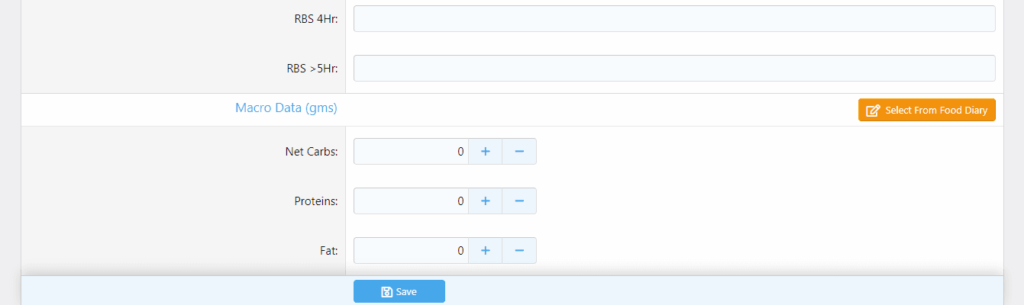
For anyone tracking their weight, they can use the Exercise and Energy Expenditure component of the dLife DataLog module. They can do this on daily basis if they are tracking calorie burn also.
Update on 13th October, 2019: Here’s the brief video on My Food Diary component:
Note: The My Food Diary module is in BETA for two weeks from posting of this article.

